Google Workspace Mastery: From Beginner to Expert
Google Workspace Mastery: From Beginner to Expert
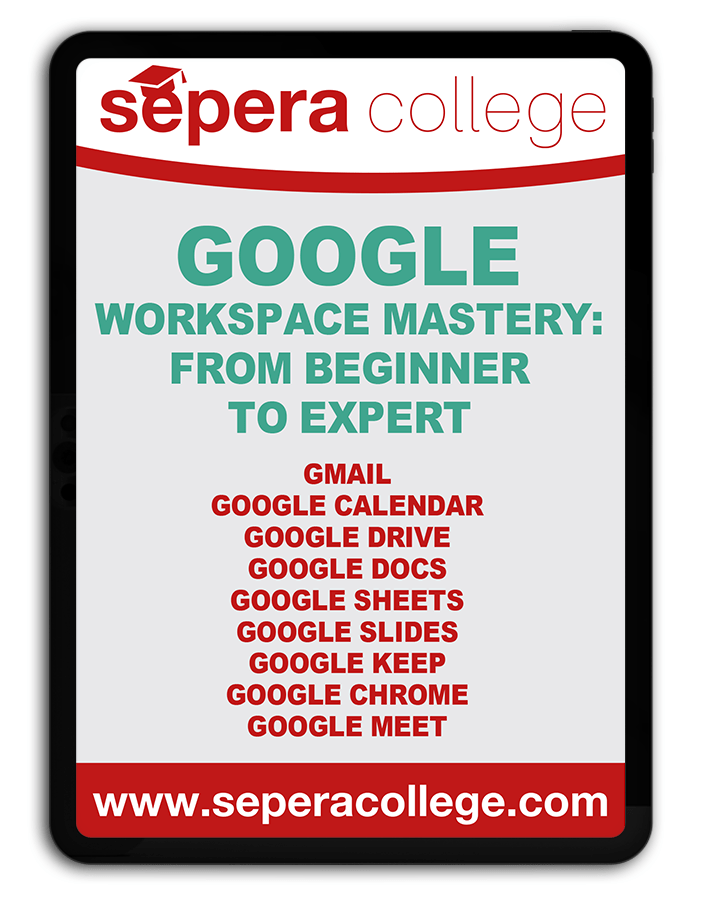
Google Workspace Mastery: From Beginner to Expert
Begin a transformative journey with the ‘Google Workspace Mastery: From Beginner to Expert’ course at Sepera College. Master the basics of Google Docs, Sheets, Slides, and more like Calendar, Drive, Gmail, Forms, and Google Meet.
The program also provides valuable tips and deep insights to help you thoroughly understand Google Workspace. By the end of the course, you will be equipped to improve your efficiency and utilize all the robust features of Google Workspace to enhance your professional skills.
After completing the course, you will get a Sepera College certificate.
What can you learn from this course from beginner to advanced?
- Google Gmail
- Google Calendar
- Google Drive
- Google Docs
- Google Sheets
- Google Slides
- Google Keep
- Google Chrome
- Google Meet
£97.00


Description
Learning Content:
Introduction to Google Workspace Mastery Course
Begin your transformative journey with the ‘Google Workspace Mastery: From Beginner to Expert’ course at Sepera College. Firstly, explore the essentials of Google Docs, Sheets, Slides, Calendar, Drive, Gmail, Forms, Meet, and more. Additionally, this course offers practical advice, resources, and insights, which significantly enriches your understanding of Google Workspace, thereby boosting your efficiency and potential.
Advantages of Google Workspace in Professional Collaboration
Embark on learning the art of seamless collaboration and productivity with Google Workspace. Utilize your personal Gmail account at no extra cost. Furthermore, the course reveals how G Suite Apps work together, consequently simplifying collaboration on files, documents, and spreadsheets. Therefore, discover everything you need to use Google tools professionally.
Advanced Tools and Techniques
The curriculum goes beyond the basics. Moreover, gain insights into Google Chrome’s fast, user-friendly web browsing. Explore Gmail’s features, from email optimization to productivity techniques. Also, use Google Calendar for managing and sharing dates. Lastly, master Google Drive to store, share, and collaborate easily.
Enhancing Productivity with Google Docs and Others
Harness Google Docs for better document creation. Additionally, improve your data skills with Google Sheets. Create compelling presentations with Google Slides. Similarly, use Google Meet for impactful video conferencing. Build websites with Google Sites, gather data with Google Forms, and organize with Google Keep and Tasks.
Customisation and Automation with Google Apps Script
The course introduces Google Apps Script for customization and automation. Importantly, it’s tailored to your company’s needs. Join a global community and enjoy an inclusive learning experience with multi-language captions.
Course Details and Requirements
This course is for Google Workspace users, home users, and enthusiasts. You need only a Google account and internet access. Consequently, by the end, you’ll master Google Workspace tools for better productivity and collaboration.
Connect with the Sepera College Team
Got questions about our “Google Workspace Mastery: From Beginner to Expert” online course? Feel free to reach out. We’re here to help!



